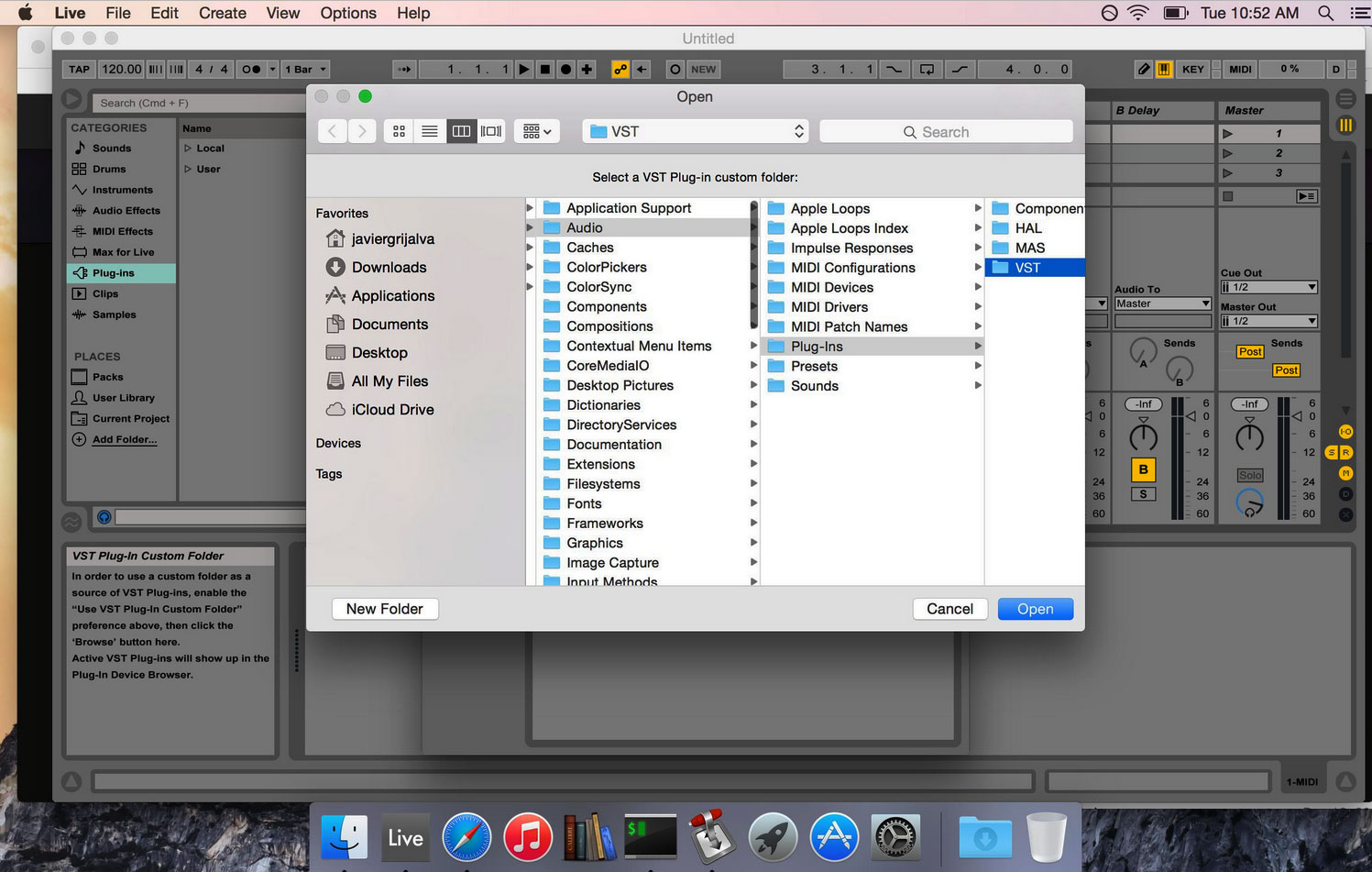
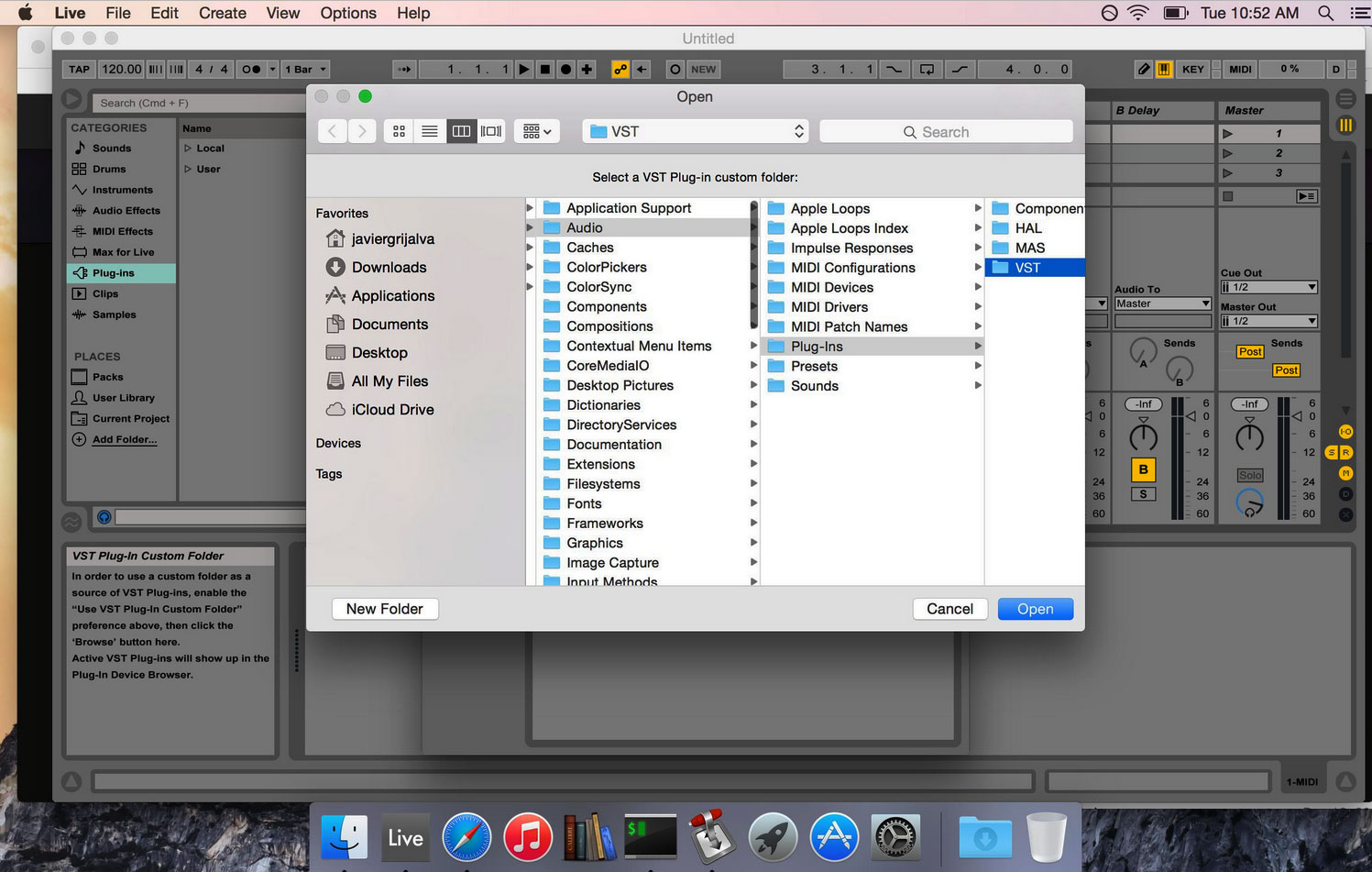
How To Uninstall VST Plugins On Mac?
Do you want to uninstall VST plugins on a Mac? It’s not as difficult as you might think. In this post, we will show you how to do it in just a few simple steps. So, whether you are trying to free up some space on your hard drive or you simply don’t need the plugins anymore, follow these instructions, and you’ll be good to go!
Uninstalling plugins from Mac
First, open Finder and go to the Applications folder. Then, find the VST plugin that you want to uninstall and drag it to the trash. Alternatively, you can right-click on the plugin and select “Move to Trash.”
Next, open your home directory and go to the Library folder. Once there, find the Audio folder and open it. Inside, there should be a folder called VSTPlugins. If you don’t see it, create one.
Once you’re inside the VSTPlugins folder, find the plugin that you want to uninstall and delete.
That’s it! You have now successfully uninstalled a VST plugin from your Mac.
Some useful tips
There are a few things to keep in mind when you want to uninstall VST plugins on a Mac. First, make sure that you don’t delete any important files or folders by accident. Second, it’s always a good idea to create a backup of your plugins before you uninstall them. And lastly, if you’re unsure about anything, don’t hesitate to ask for help from a friend or professional.
How do I find the VST folder on Mac?
The VST folder on Mac is usually located in the Audio folder inside the Library folder in your home directory. However, if you can’t find it there, try looking for it in the VST Plugins folder inside the Library folder.
